You can print wirelessly to any printer in an ANU library from a computer connected to the internet or a personal device (smart phone or tablet).
When you have a document ready to print, login to the wireless printing website using your ANU ID and password and follow the instructions to print wirelessly from any computer or the instructions to print from a personal device (smart phone or tablet) via email.
Printing can be done in black or colour and normal printing options are available. Wireless printing uses your allocated print quota.
Once a file has been sent to print, you have 24 hours to visit an MFD to release your print job. Please ensure you have a copy of the file with you that you have sent to print.